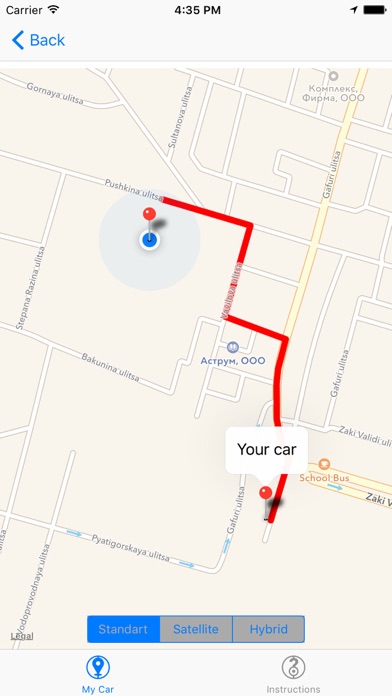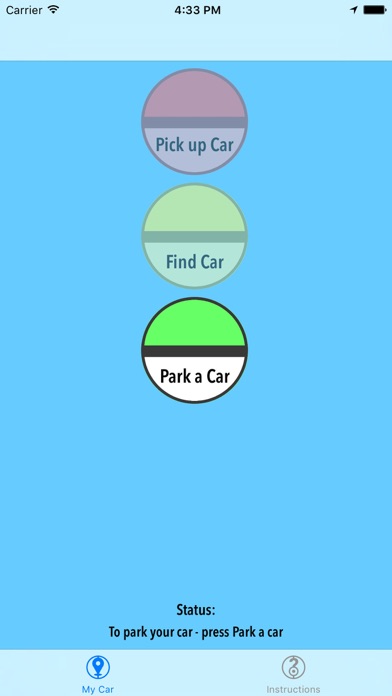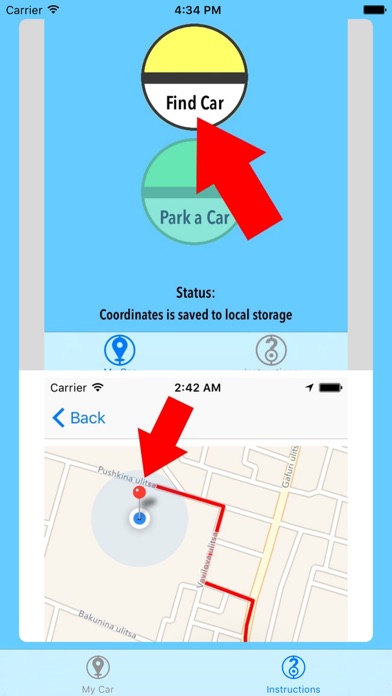Forgot where you parked your car? You want to find the car? CarFind GO - will solve this problem.
Anyone who has ever once saw a traffic light on the road - will be able to use this program, regardless of country, language, or age.
CarFind GO remembers the last place where you have parked your car, and when you want to find the car, the program will show you on the map and it will show you how to get past it.
In CarFind GO, like, a lot of competitors - road trackers, but in fact they are not. Since these "imaginary competitors" very hard designs and user interfaces, and they are not always friendly to users.
Either case - CarFind GO. The program just 3 buttons. The chances to make a mistake - is extremely small.
The simplicity and clarity of the user interface design in a minimalist style, intuitive search your car.
Especially for this program created POKECAR. PokeCar - a status virtual universe, which can store any information on your machine. In this case - the place where you parked it. A juicy beautiful buttons depicting these PokeCars and beckon to click on them.
When testing CarFind GO - a parked car found even grandfather 87 years. Unfortunately, over the years, the human memory is not getting better, and to help us come this easy to use software like CarFind GO, which uses the principle of a traffic light for intuitive management of the program.
The interface is very simple and intuitive, based on the colors of a traffic light - which is why our grandfather and found his car. He even turned the iPhone into the correct orientation when we gave him the phone upside down contrary.
The program also has a guide to those who doubt. It is also here for your convenience is given
INSTRUCTIONS:
1) Park the car:
a) open the program CarFind GO (every time)
b) click the "Park car" - Green PokeCar or SHAKE phone
c) wait until the phone vibrates and parking sound like alarm
2) Find a car:
a) press the yellow PokeCar.
If your mobile internet is slow, or you are standing near tall buildings, or you are in the countryside (in the forest), or the weather is bad, or in other situations that affect the quality of the GPS signal and communications with cellular towers, wait 7 seconds after you press the green button or wait until the upper right corner of the phones arrow find your GPS position will disappear.
When you press the yellow PokeCar - on the map you will see a red line, which connects you and your car. You just have to follow to your car (highway crossing - be careful!).
When you first start CarFind GO - should definitely give the right to determine a location using GPS - without this PokeCars will behave differently than expected. And on your Iphone is to be the mobile Internet than it is faster, the program runs faster.
Thanking you in advance.